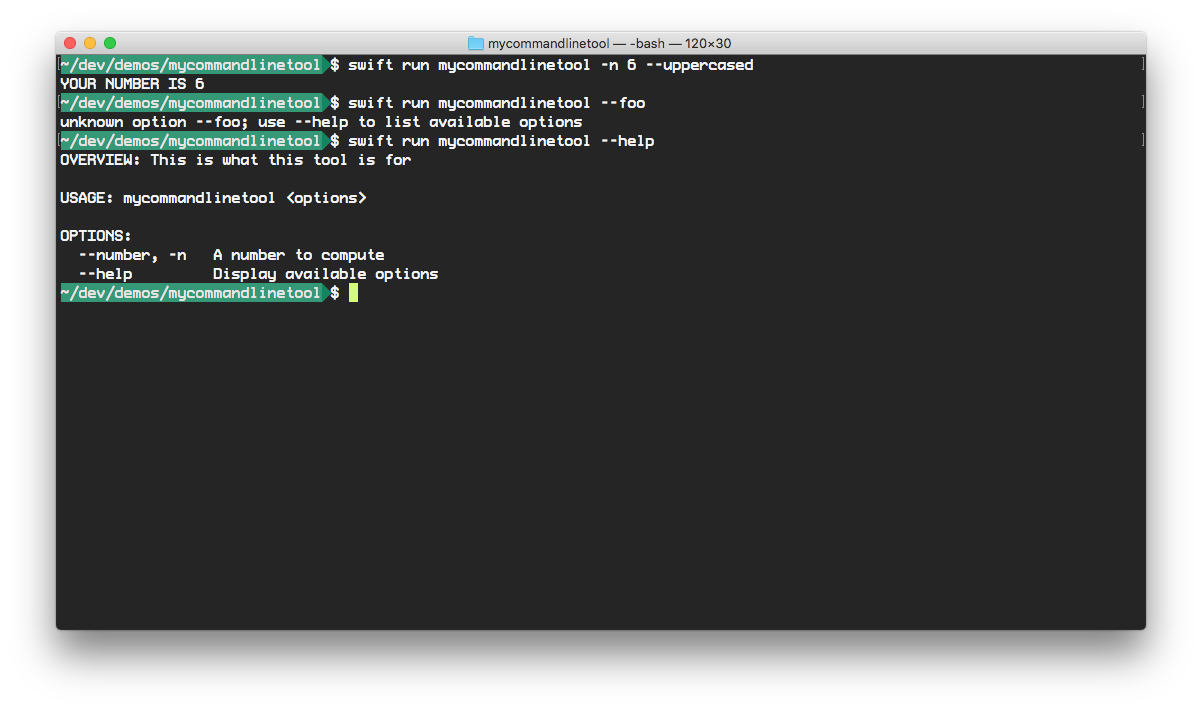
The Swift Package Manager provides an out-of-the-box, strongly-typed argument parser that can be used without adding other third party dependencies.
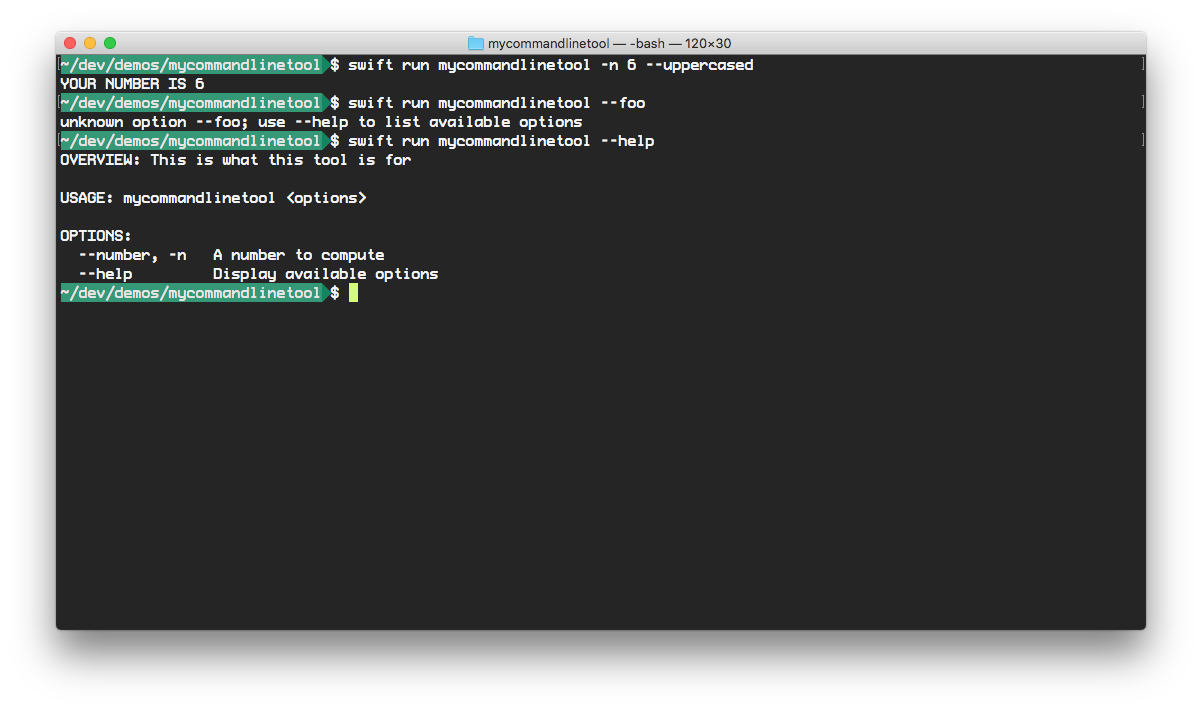
Configuration
First, we need to add the Utility framework included in Swift Package Manager as a dependency to our project:
// swift-tools-version:4.0
import PackageDescription
let package = Package(
name: "mycommandlinetool",
dependencies: [
.package(url: "https://github.com/apple/swift-package-manager.git", from: "0.1.0"),
],
targets: [
.target(name: "mycommandlinetool", dependencies: ["Utility"]),
]
)
Then update our project:
$ swift package update
Fetching https://github.com/apple/swift-package-manager.git
Cloning https://github.com/apple/swift-package-manager.git
Resolving https://github.com/apple/swift-package-manager.git at 0.1.0
$ swift package generate-xcodeproj
generated: ./mycommandlinetool.xcodeproj
Initial Parsing and --help
Now, we can import the Utility framework and proceed to parse the arguments:
import Foundation
import Utility
// The first argument is always the executable, drop it
let arguments = Array(ProcessInfo.processInfo.arguments.dropFirst())
let parser = ArgumentParser(usage: "<options>", overview: "This is what this tool is for")
let parsedArguments = try parser.parse(arguments)
Then we can run the --help command to see the usage and overview:
$ swift run mycommandlinetool --help
OVERVIEW: This is what this tool is for
USAGE: mycommandlinetool <options>
Strongly-Typed Arguments
ArgumentParser supports strongly-typed arguments, as follows:
let number: OptionArgument<Int> = parser.add(option: "--number", shortName: "-n", kind: Int.self, usage: "A number to compute")
The help command would now print:
$ swift run mycommandlinetool --help
OVERVIEW: This is what this tool is for
USAGE: mycommandlinetool <options>
OPTIONS:
--number, -n
A number to compute
--help Display available options
To get the argument value, we can simply check with if let:
if let integer = parsedArguments.get(number) {
print("Your number is \(integer)")
}
And run it like:
$ swift run mycommandlinetool --number 6
Your number is 6
$ swift run mycommandlinetool -n 6
Your number is 6
For command line flags, we can use boolean options:
let uppercased: OptionArgument<Bool> = parser.add(option: "--uppercased", kind: Bool.self)
And run it like:
$ swift run mycommandlinetool -n 6 --uppercased
YOUR NUMBER IS 6
Handling parse errors
ArgumentParser will raise a exception when arguments cannot be parsed as expected. Typical thrown errors are:
- Unexpected positional parameters or options are found
- Argument type does not match the option
When an exception is thrown at the top level, the Swift command line tool will be terminated with a non-very-friendly error message like this:
$ swift run mycommandlinetool -n foo
Fatal error: Error raised at top level: 'foo' is not convertible to Int for argument --number; use --help to print usage: file /BuildRoot/Library/Caches/com.apple.xbs/Sources/swiftlang/swiftlang-900.0.74.1/src/swift/stdlib/public/core/ErrorType.swift, line 187
Illegal instruction: 4
ArgumentParser exceptions can be easily cached as follows:
do {
let parsedArguments = try parser.parse(arguments)
processArguments(arguments: parsedArguments)
}
catch let error as ArgumentParserError {
print(error.description)
}
catch let error {
print(error.localizedDescription)
}
Which would print a more user-friendly error message.
$ swift run mycommandlinetool -n foo
'foo' is not convertible to Int for argument --number; use --help to print usage
Full source code
import Foundation
import Utility
// The first argument is always the executable, drop it
let arguments = Array(ProcessInfo.processInfo.arguments.dropFirst())
let parser = ArgumentParser(usage: "<options>", overview: "This is what this tool is for")
let number: OptionArgument<Int> = parser.add(option: "--number", shortName: "-n", kind: Int.self, usage: "A number to compute")
let uppercased: OptionArgument<Bool> = parser.add(option: "--uppercased", kind: Bool.self)
func processArguments(arguments: ArgumentParser.Result) {
if let integer = arguments.get(number) {
let message = "Your number is \(integer)"
if arguments.get(uppercased) == true {
print(message.uppercased())
} else {
print(message)
}
}
}
do {
let parsedArguments = try parser.parse(arguments)
processArguments(arguments: parsedArguments)
}
catch let error as ArgumentParserError {
print(error.description)
}
catch let error {
print(error.localizedDescription)
}
Command Line Tools Series
- Creating command line tools with Swift Package Manager
- Manual argument parsing
- Parsing command line arguments with SPM ArgumentParser
- Handling commands with ArgumentParser
- Internet requests
- What else can you do with a command line tool?